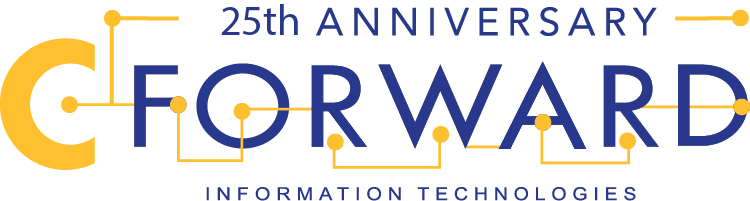Personal data theft is at an all-time high. It is important that you take the necessary steps to keep your personal information secure. Here are our top five ways to help secure your personal data for 2019:
Be Wary of Phishing
Email phishing is a threat that affects both individual and corporate users.
Phishing emails often look like real messages from legitimate senders. However, the main objective of such emails is to lure important information from you. For instance, you may receive a message saying that your system has been hacked or that there is some problem with your bank account, and thus you need to enter your password into a given form or click an outgoing link.
Phishing emails often play with your emotions, trying to make use of the fake sense of urgency. However, before you enter personal information, you have to stop and think twice whether the situation is really that urgent.
Use Strong Passwords
Just like phishing, a strong password is one of those keywords that you have encountered quite often if you are online every single day. As annoying as it might sound, strong passwords ARE important if you intend to secure your personal data online.
All of the accounts that you have, from your online banking accounts to your social media accounts have to be protected with passwords. Many people reuse passwords for different accounts (after all, that is convenient), but it would definitely prove that your personal data is far from secure.
Reusing passwords is a bad idea. Another bad idea would be creating memorable passwords. The longer the password is and the more random symbols it has, the stronger it is. At the same time, we understand that maintaining a lot of strong passwords is quite a challenge, and therefore, we would like to recommend using an app that can generate and save passwords. LastPass is a perfect example that can generate, store, and renew your passwords, thus saving you the trouble of doing everything by yourself.
Consider Using Multi-Factor Authentication
What can be better than a strong password? Several strong passwords. Ask any security expert out there, and they will tell you that if a certain service offers multi-factor authentication, you should most definitely enable it. With multi-factor authentication, your personal data would be protected under several layers of security, thus making it harder for anyone to steal it.
Don’t Over-share on Social Media
Securing personal data is not just about protecting your social media accounts with strong passwords; it’s also about what you SHARE on your accounts. Although we often think more about our credit information and online banking information when we consider the steps we have to take to protect personal data, social media is actually just as risky.
Hackers do not necessarily have to steal everything in one try. It is very common to collect bits of personal data from different accounts and then piece them all together like one puzzle to steal your identity. So if you want to share something private, make sure you don’t broadcast it to the entire world. Make sure to go through your followers or friends once in a while, to see whether you really know those people.
Don’t Forget to Update Your Software
This might come as a surprise, but your personal data security depends on the software you’re using, too. We do know that sometimes users turn off automatic update features on the apps and programs they use because they find it annoying, but those features are there for a reason. New updates aren’t there to take up your disk space. They are there to fix bugs and vulnerabilities that might be exploited by cyber-criminals. Therefore, to secure your personal data, you have to make sure that all of the software you use is up-to-date as well.
We can only expect to find more solutions to ensure personal information security in the future. However, an individual user will always have to do their part to secure personal data, so it is never too late to educate yourself about the steps you can take to prevent hackers from stealing your information.