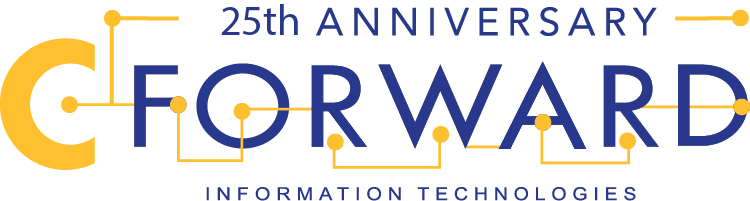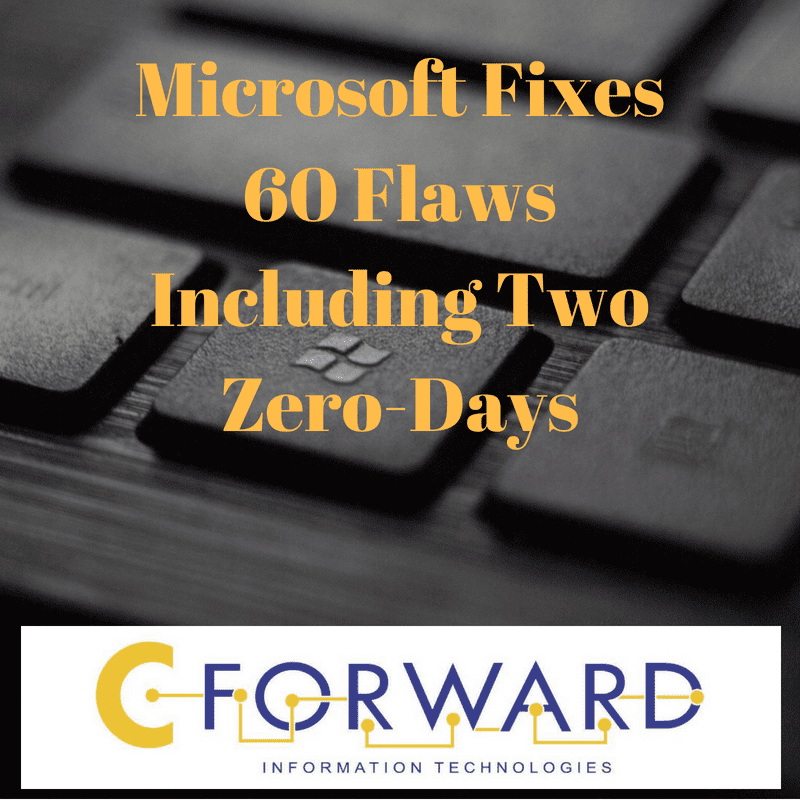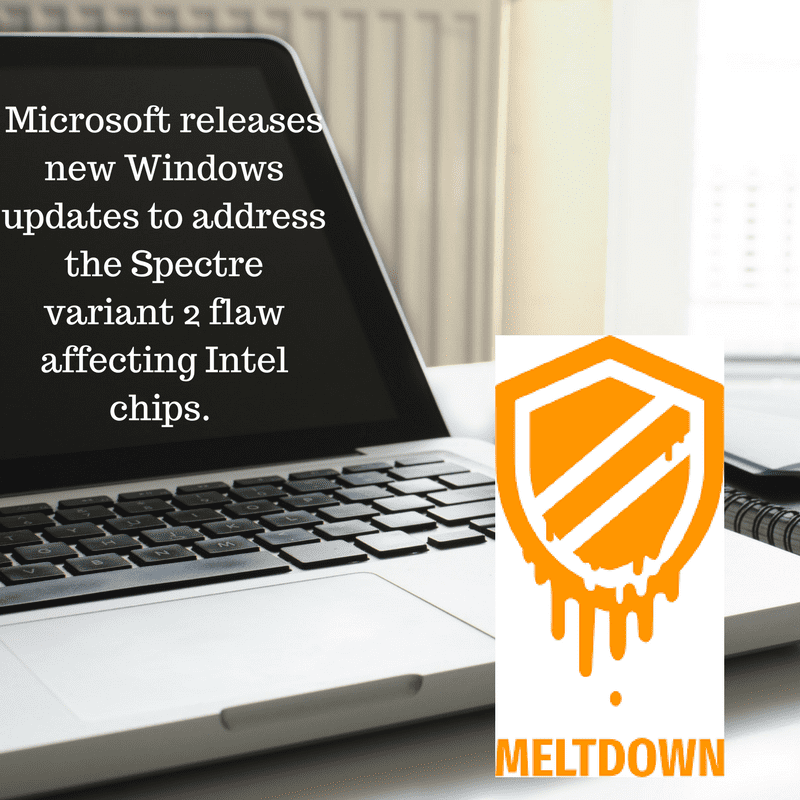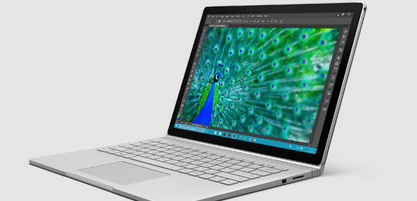Microsoft’s New Surface Devices, What Are They Missing?
Microsoft announced October 2, 2018 three new models in its Surface line of PCs: the convertible Surface Pro 6, the traditional Surface Laptop 2, and the all-in-one Surface Studio 2. The company also showed off its new noise-cancelling Surface Headphones. While the announcements revolved around the idea of personal productivity (and the return of a […]
Microsoft’s New Surface Devices, What Are They Missing? Read More »